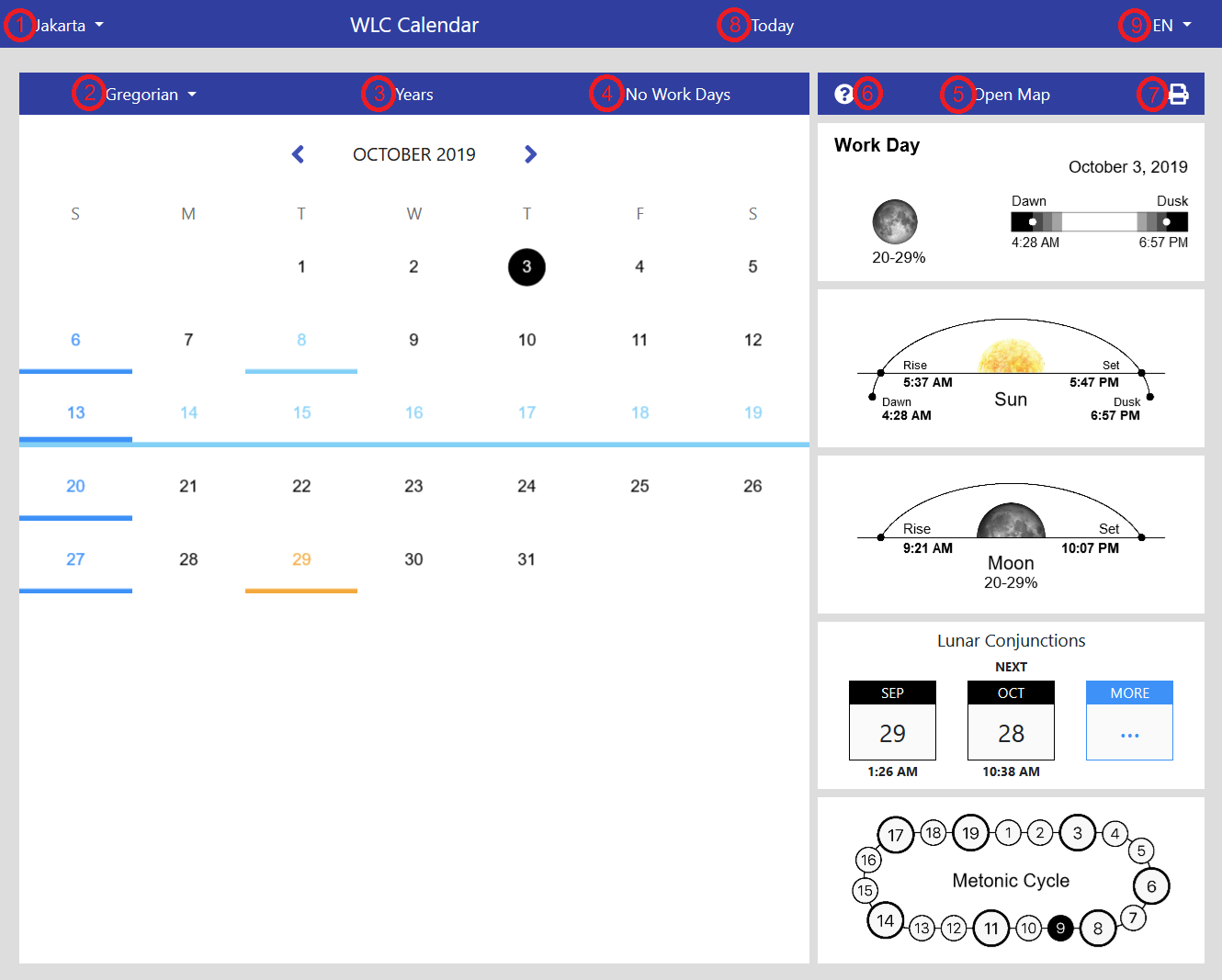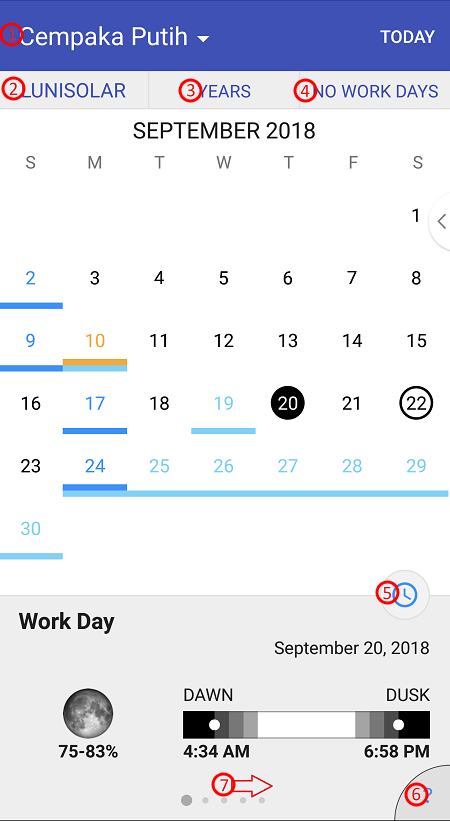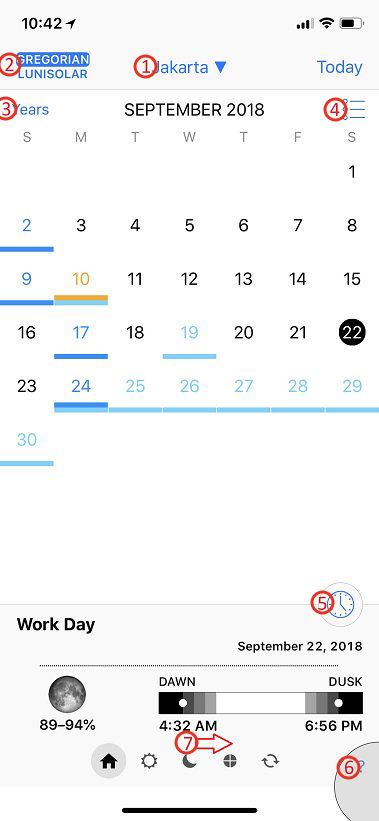Question: You recently changed the app. Why? All the useful information is gone. Is there a way to keep the old one and not upgrade to the new app?
Answer: The previous version of the app was becoming impossible to maintain because it was running on antiquated code and 3rd party platforms. Consequently, the app had to be updated. It is now much more functional and actually has much more information than before. Below, we have labeled some of the features of the new app.
Desktop:
- Click here to change location.
- Click here to toggle calendar view (Lunisolar/Gregorian).
- Click here to get an overview of the entire year.
- Click here to view all of the "no work" days for a given period.
- Click here for a detailed view of the sun and moon's rise and set positions, the moon's illumination, and much more.
- Click here to learn more about the app.
- Print.
- Click to jump to current date.
- Select language.
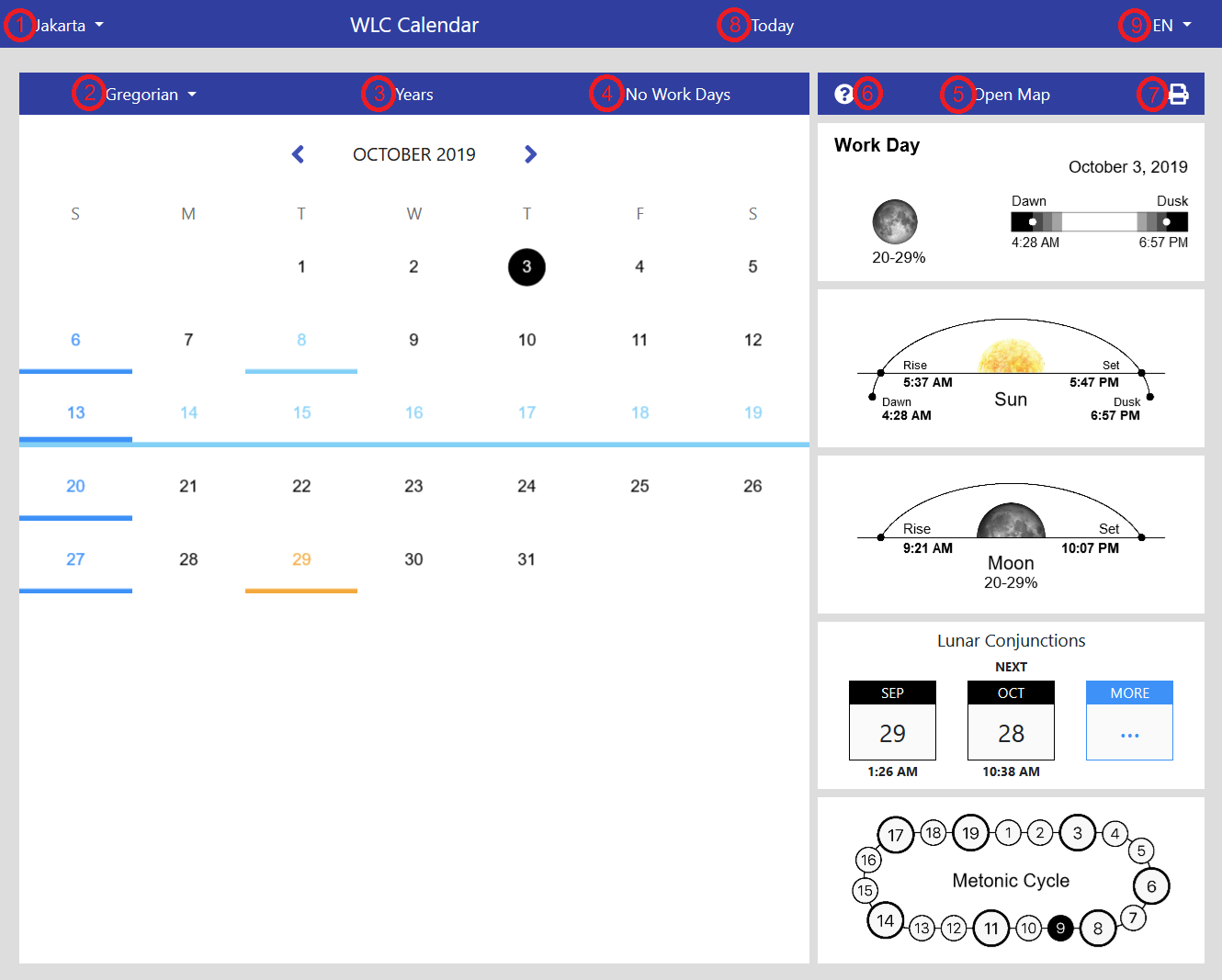
Mobile:
- Tap here to change location.
- Tap here to toggle calendar view (Lunisolar/Gregorian).
- Tap here to get an overview of the entire year. (You can swipe up/down on the year view screen to change years.)
- Tap here to view all of the "no work" days for a given period.
- Tap here for a detailed view of the sun and moon's rise and set positions, the moon's illumination, and much more.
- Tap here to learn more about the app.
- Swipe here to view the different panels (primary, sun data, moon data, conjunction dates, and Metonic Cycle).
| Android |
Apple |
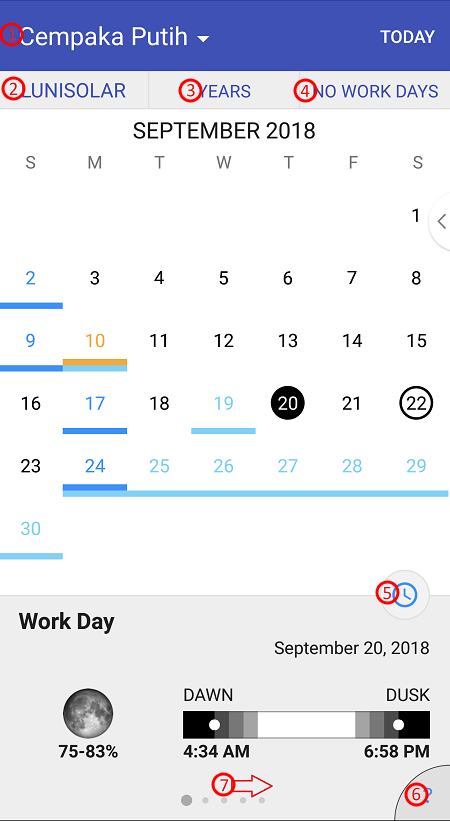 |
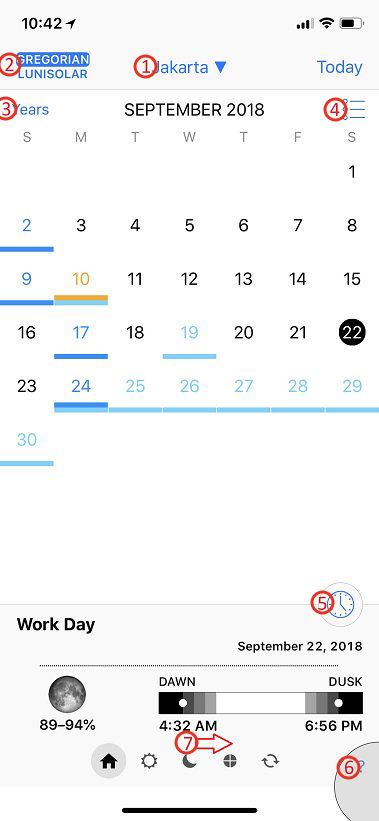 |